Subscription plans and payments
KLASH has four different subscription plans: Free, Pro, Team, and Enterprise. You can find information about your subscription, payment receipts, and edit your subscription on your Subscription page.
Editing your subscription
Overview and edit your subscription by the following steps:
Navigate to your profile icon in the upper left corner and click Subscription in the drop-down menu.
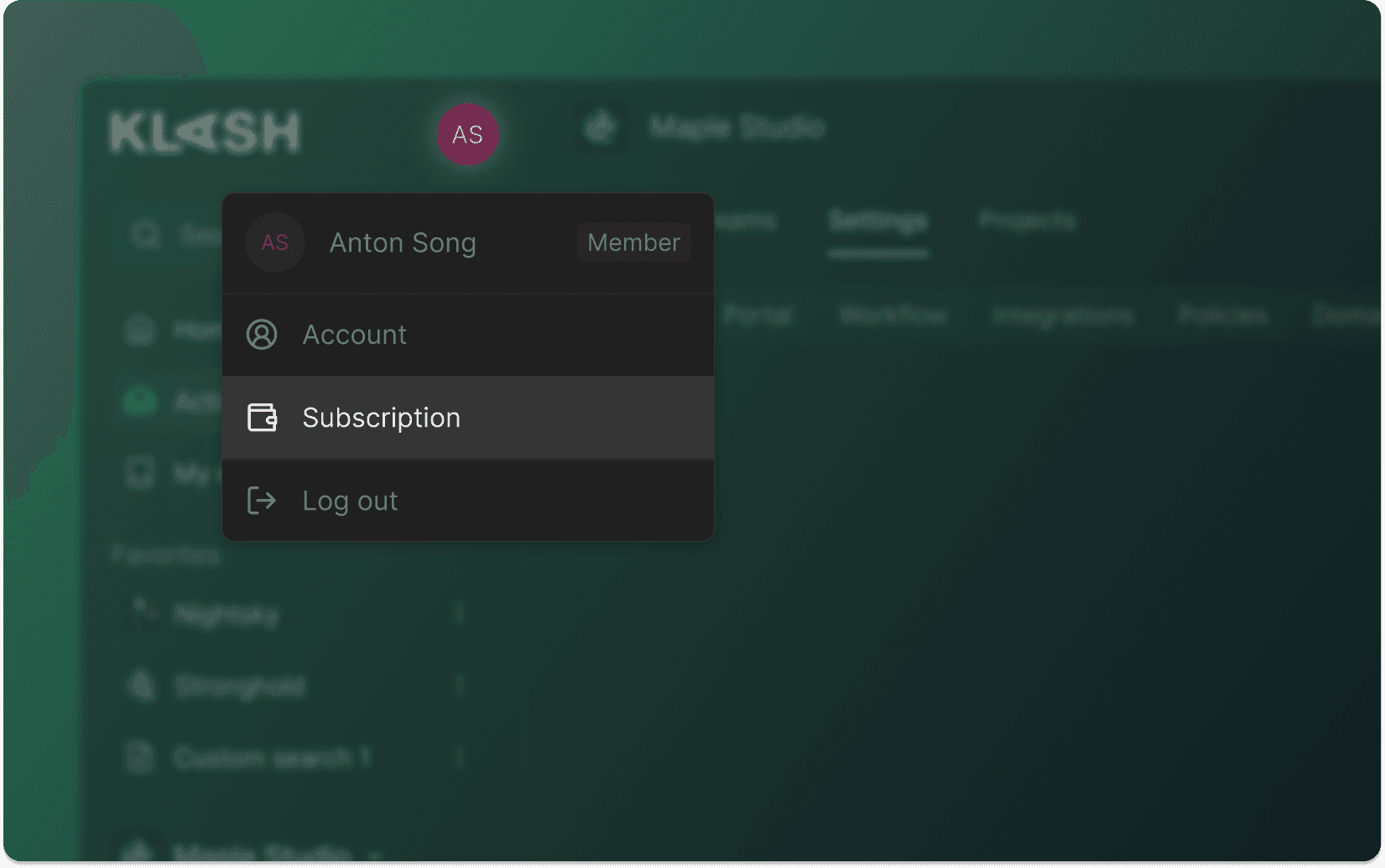
Click Edit subscription, and you will get a more detailed view of how much you are paying and for what.
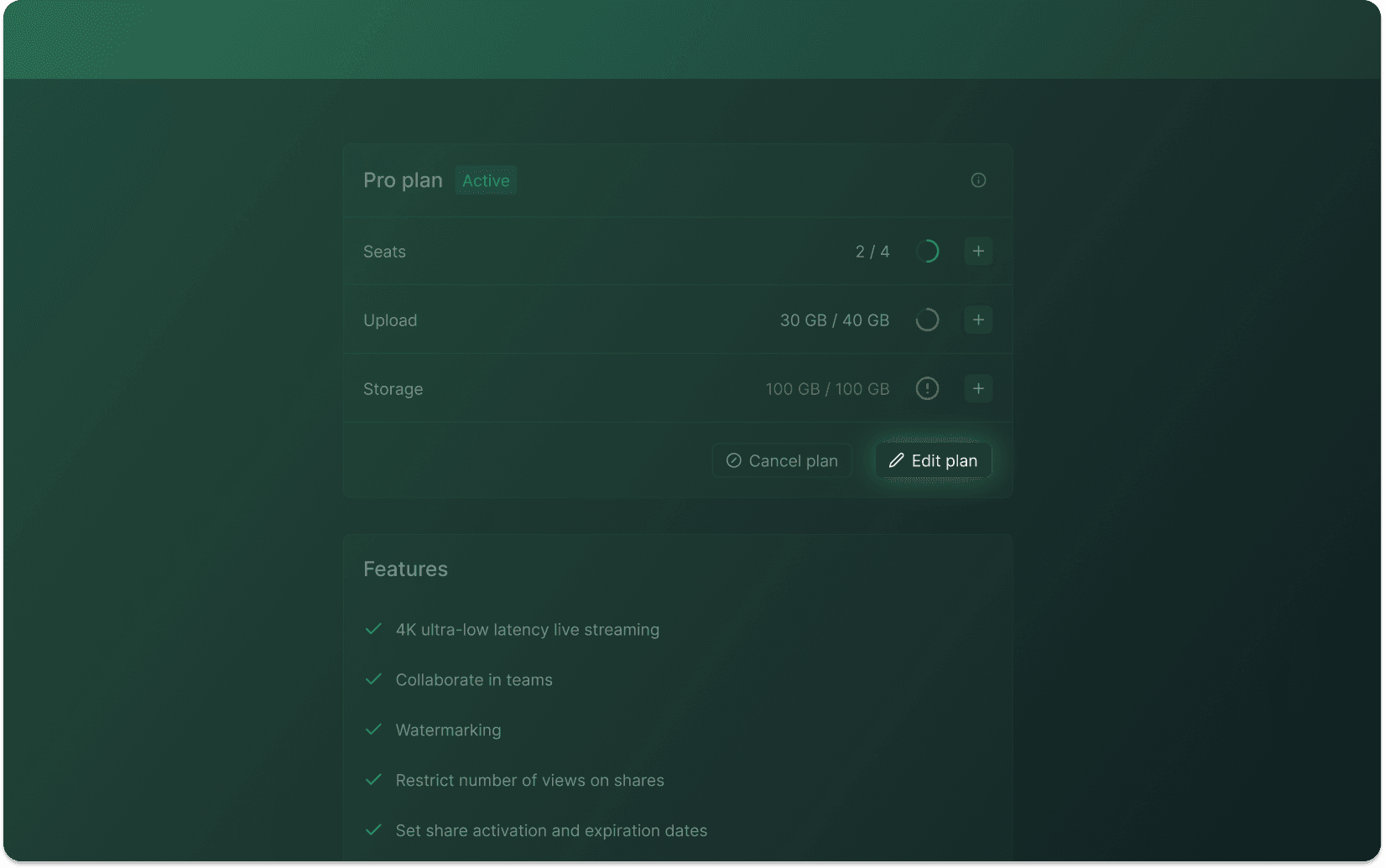
Add your products, choose to pay monthly or yearly, and confirm.
Learn more about KLASH’s subscription plans and pricing klash.studio/pricing.
Note: You cannot edit your subscription if you are on a trial plan. Either you have to wait until it converts to an active subscription, the date shows on your Subscription page, or contact KLASH support. Contact us.
Payment method
With the Pro, Team, and Enterprise plans, you can choose to pay by card or invoice. You can request to pay by invoice on your Subscription page. With invoicing, you’ll be charged for at least 10 users on annual licenses.
Card
On the Subscription page, click Add payment method to pay by card and fill in your payment details.
Invoice
Click Request to pay by invoice if you want to pay by invoice, and fill in the requested information. Requests to pay by invoice are processed by the KLASH billing team. You will be notified once your request has been approved, or if we require any additional information.
VAT number and invoices
You can add a VAT number to your selected payment method. This only applies to European companies and ensures that you are taxed correctly.
FAQ
Can you have a separate billing email address?
Yes, you can have more than one billing email address. Contact us to change your billing email address.
Where can I find my invoices and receipts?
Your invoices and receipts will be emailed to your billing address. If not received, check spam and that you spelled the billing email address correctly. You can also download copies of any invoices and receipts from your Subscription page.
What should I do if my card is denied?
There can be several reasons for a card being denied. Start by double-checking that the card is still valid, that your name on the card and address match the provided billing information on KLASH, and that the card is open for online payments in your geographical region and has not reached any payment limits. Payments on KLASH are verified by your bank. Your bank may have automated detections for suspicious payments that can deny a payment. A card being accepted on one website can be denied on another. Contact your bank if the payment is denied.
What happens if I reach my subscription limit?
When you have consumed 80 percent of your capacity, you’ll get an alert email. You will also get an email when you have reached the limit. Depending on which limit you have reached, different things happen:
Seats: If you have reached the limit for the number of seats, you will not be able to add new members to your project. To solve this, you can either add more seats or remove members from your account. Learn more about what counts as billable users in Billable users and user management.
Upload: If you have reached the upload limit, you won't be able to upload any more files. This can be solved by increasing the upload limit.
Storage: If you have reached the storage limit, you won't be able to upload any more files. This can be solved by either removing files or increasing the storage limit.
What is the difference between storage and upload?
Storage represents the total amount of data that you can store on the platform, and upload represents the total amount you can upload onto KLASH in a single month. You can always buy more upload and storage if needed.
Note: Upload limits only relates to KLASH Legacy plans. Subscriptions created on or after January 2025 only have seats and storage.
Navigation
Company
Social