Transferring ownership
You can transfer ownership of our project and team to other members inside the Members tab of the team or project you want to transfer.
Transfer ownership of a team
Open the team you wish to transfer ownership of and click on the “Transfer ownership” button. If you are not the current owner, you must ask the owner to transfer for you.
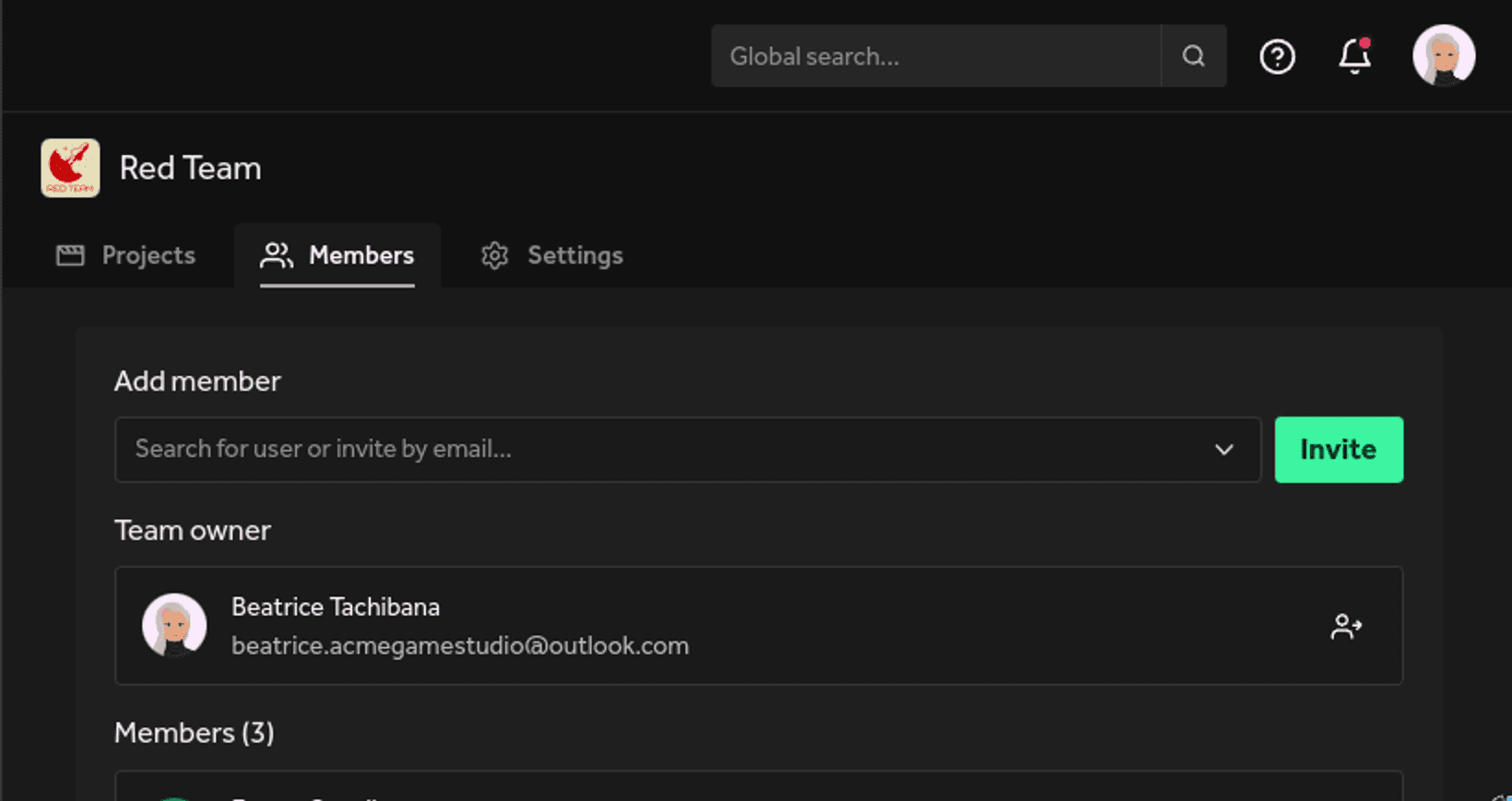
Then, choose another member to transfer the team to. The user must be a member of the team in order to transfer ownership to them.
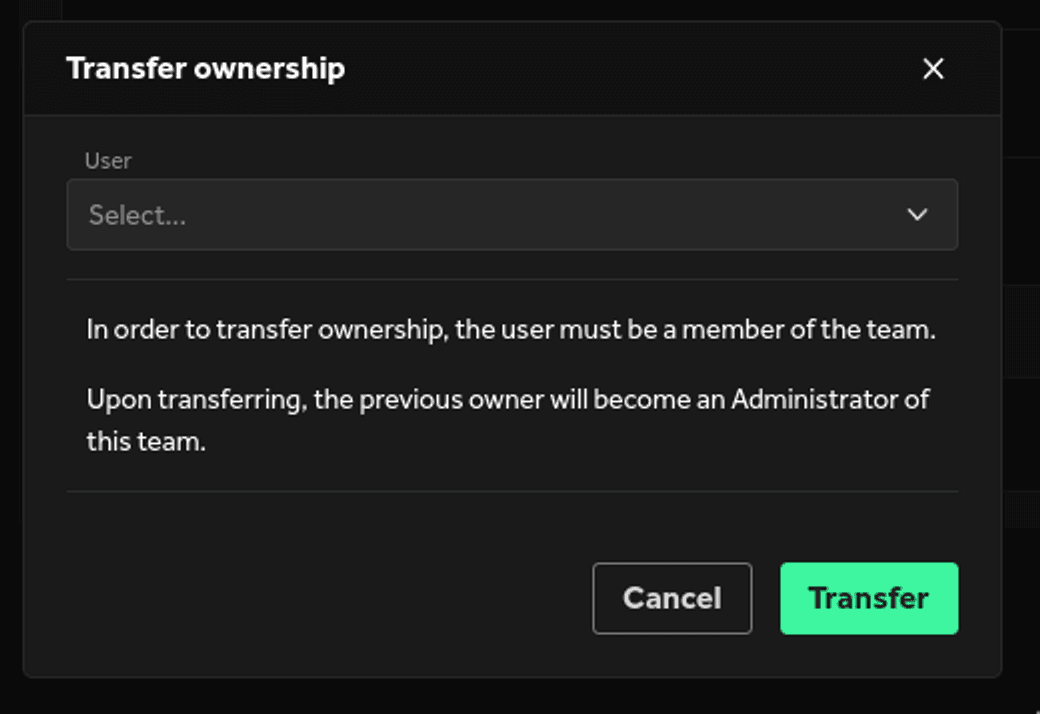
Afterwards, you will become an Administrator of the team.
Transfer ownership of a project
Open the project you wish to transfer ownership of and click on the “Transfer ownership” button. If you are not the current owner, you must ask the owner to transfer for you.
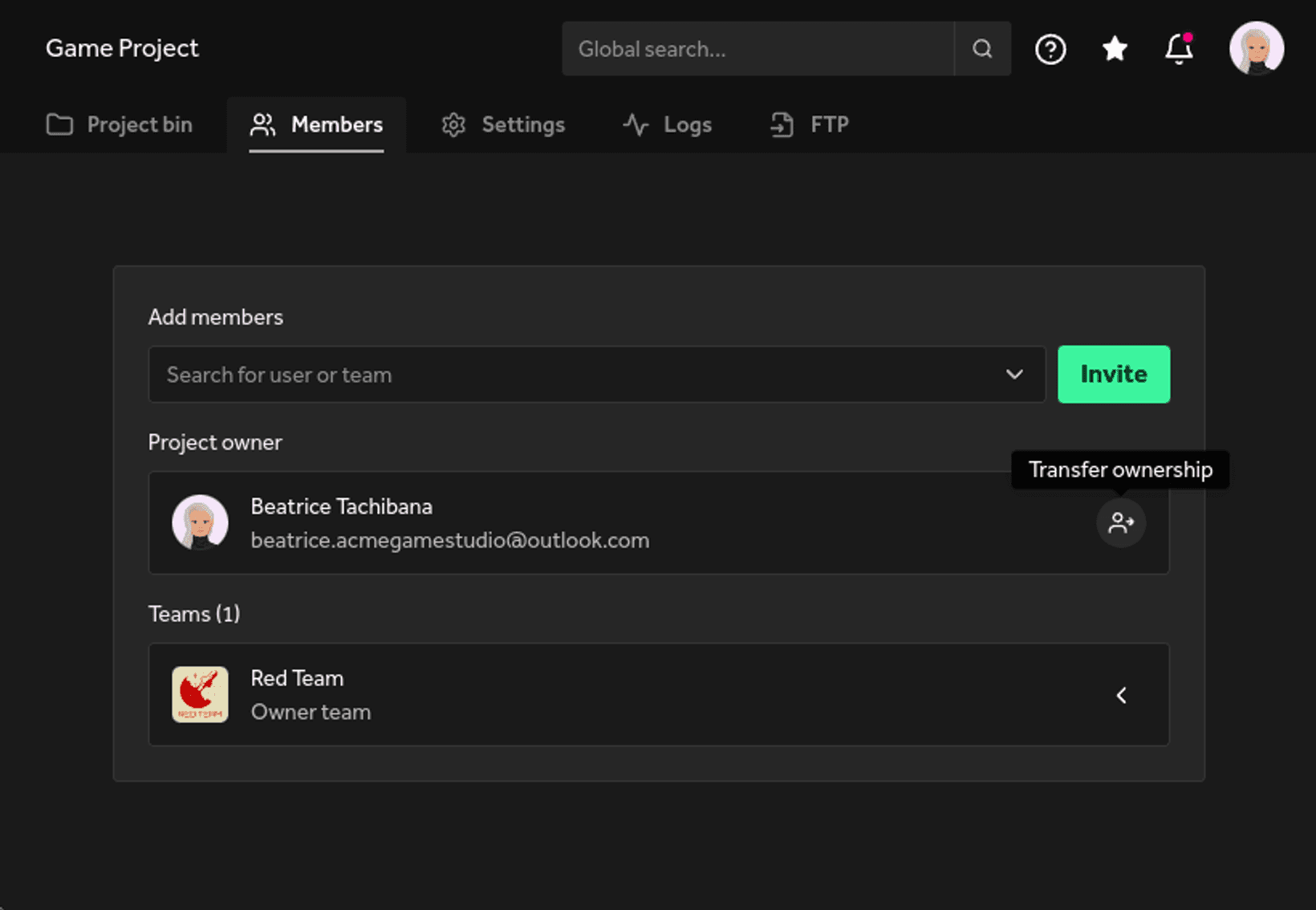
Then, choose another member to transfer the project to. The user must be a member of the project in order to transfer ownership to them.
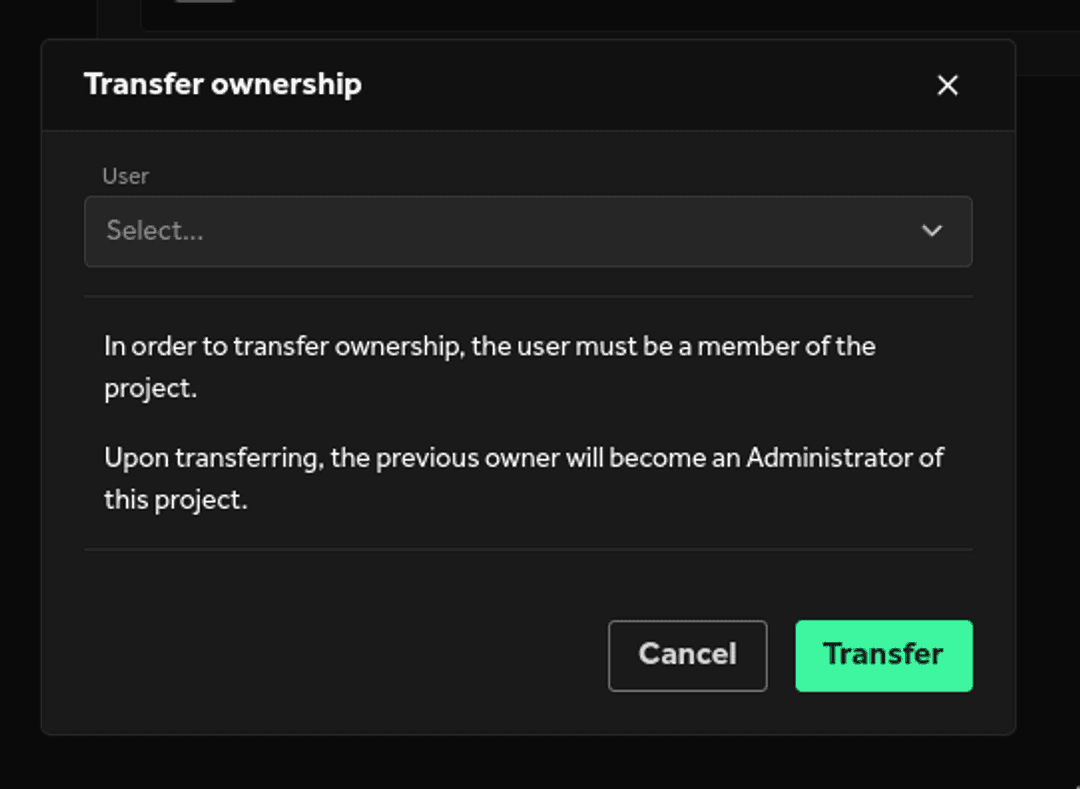
Afterwards, you will become an Administrator of the project.
Transfer ownership of a company
This will require that you contact Klash support and cannot be done on your own. Please reach out to us at support@klash.studio or call us at +46 (0)8-618 55 00
Navigation
Company
Social