Jira integration
With KLASH Jira integration, you can link files and folders on KLASH to your Jira issues. It’s also possible to create Jira issues from feedback comments, synchronize statuses, reporters, and more. KLASH supports both Jira Cloud and Jira Data Center, also referred to as Jira Server, which is your own local Jira instance.
Note: The Jira integration is an Enterprise feature, and you need the Admin role to set up the integration.
Getting started
Get started with the Jira integration by the following steps:
Click on your company in the left menu and then Settings and Integrations.
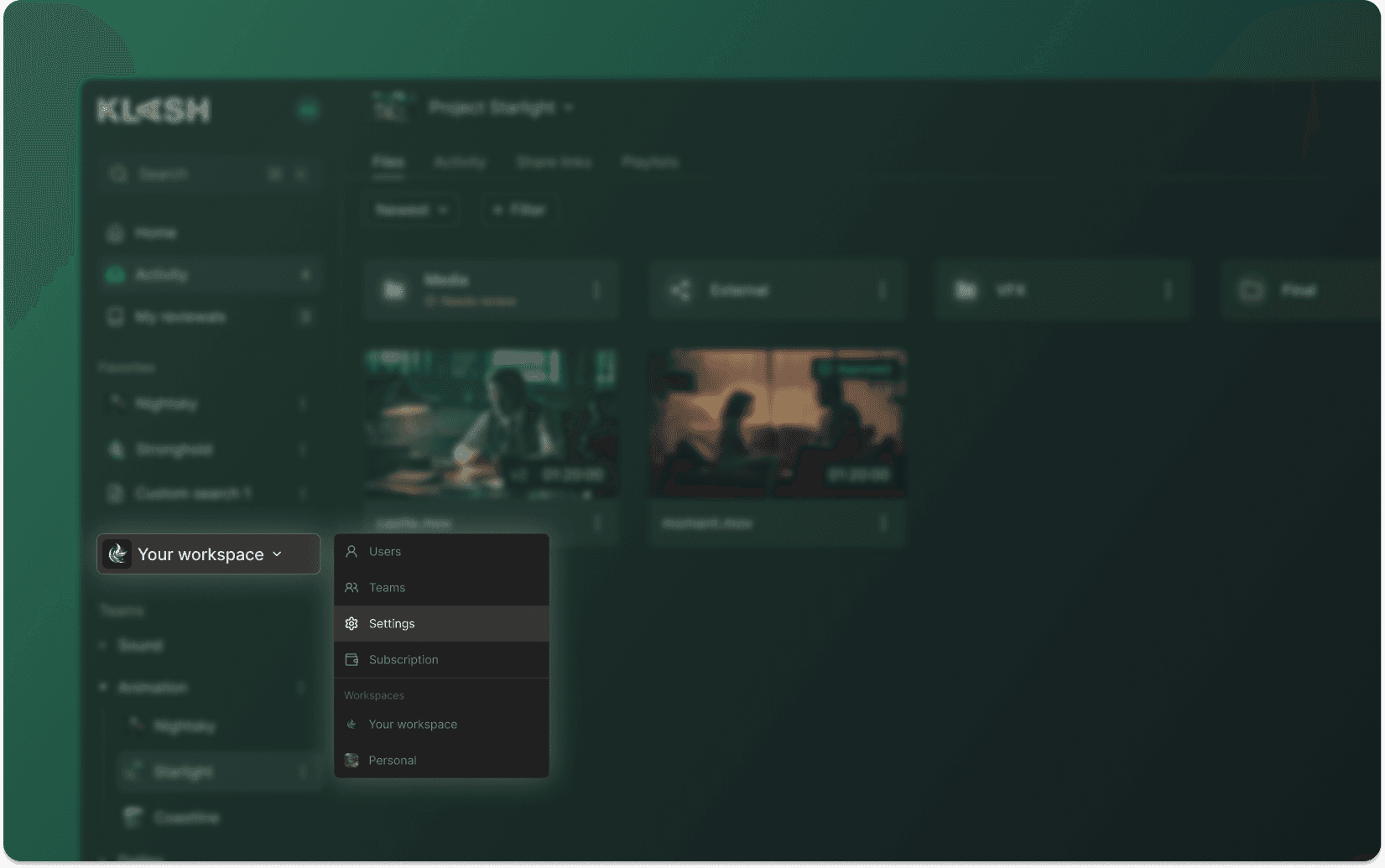
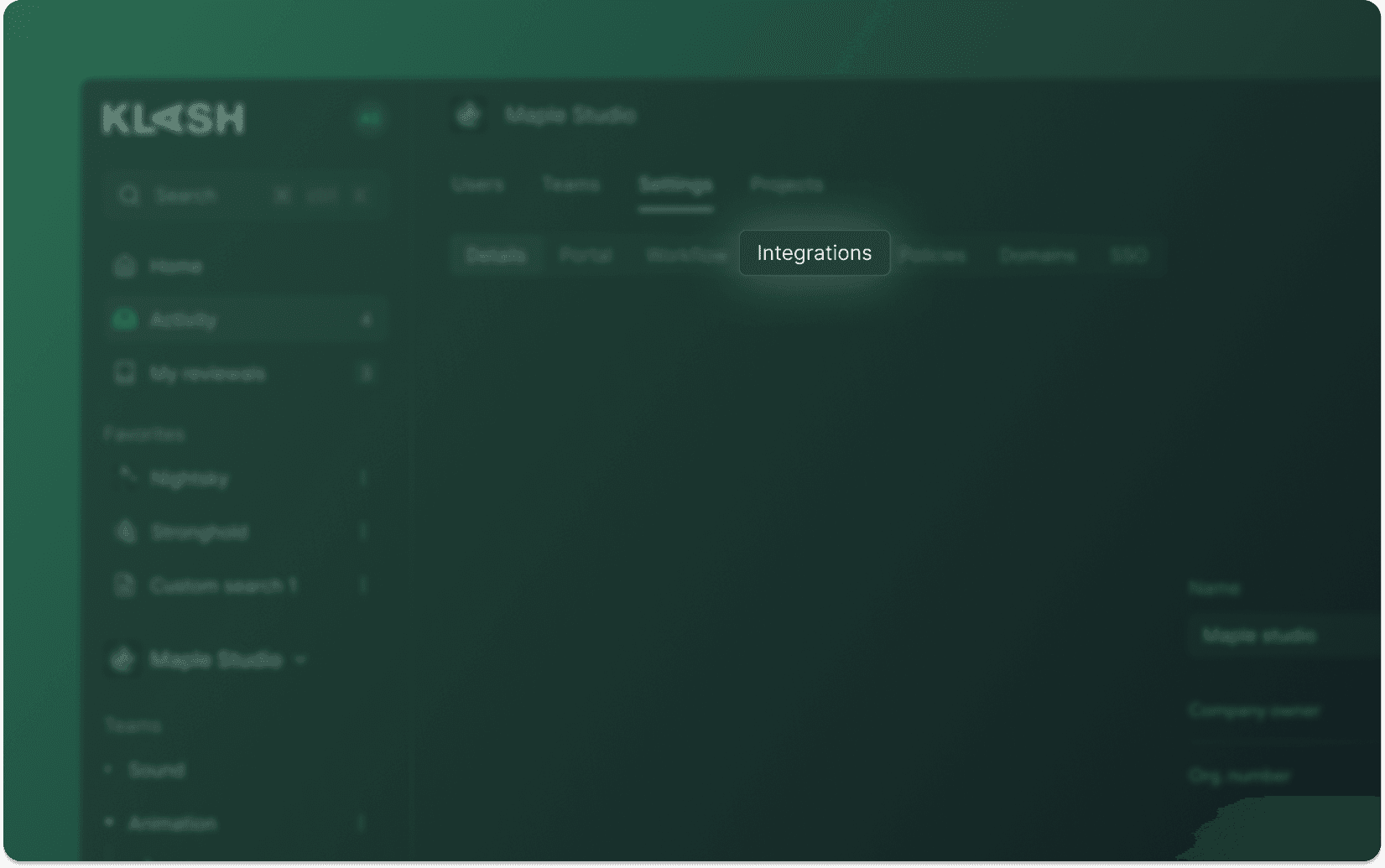
Click on Jira and then on Connect. KLASH supports both Jira Cloud and Jira Data Center.
When clicking on Cloud, you will be redirected to your Atlassian and Jira page. Follow the steps to complete the setup. Connecting KLASH to Jira data center is a bit trickier. There is a link to an Atlassian page that covers how this can be done.
The text Connected indicates that you successfully connected Jira and KLASH.
IP whitelisting
The self-hosted Jira Data Center, also referred to as Jira Server, can be placed inside a secure firewall within your organisation. If this is the case, you may have to whitelist the IP address from KLASH.
KLASH's static IP address to whitelist: 3.127.228.212.
Folder Policy
With Folder Policies, you can sync Jira issues to company folder policies. When a folder is linked to a Jira issue, it will automatically apply folder policies according to the rules. You can do the following:
Choose which type of Jira issues can be used as an option, for example, task, bug, and epic.
Create a policy where you can restrict non-admins from creating subfolders or prevent uploading or moving files. Choose the folder you want to restrict, navigate to its policies by right-clicking, and enable the desired policy.
Webhooks
Webhooks provide a seamless way to synchronize Jira statuses with KLASH. When a Jira issue linked to an item on KLASH changes status, the items linked to that Jira issue on KLASH will be automatically updated. NOTE: Make sure that both KLASH and Jira uses the same statuses, otherwise the transitions won't happen.
Creating a Jira issue from a comment on KLASH
Create a Jira issue on KLASH by the following steps:
Navigate to the Studio and write a comment.
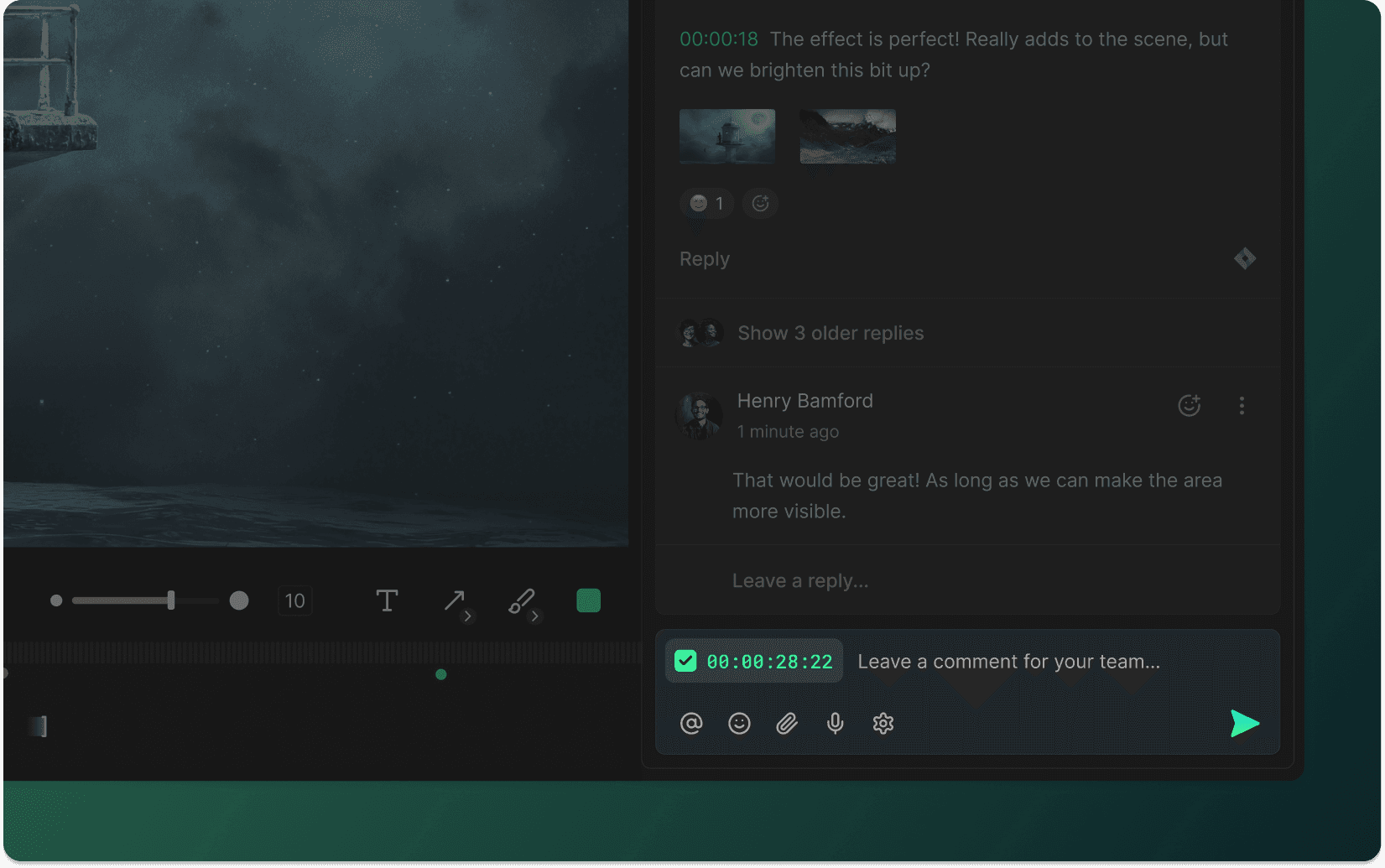
Click on the Jira icon next to the comment. This will open your Jira issue form inside of KLASH, where you can write a description, assign reviewers, and add labels, dates, and more. The fields will map your Jira one-to-one.
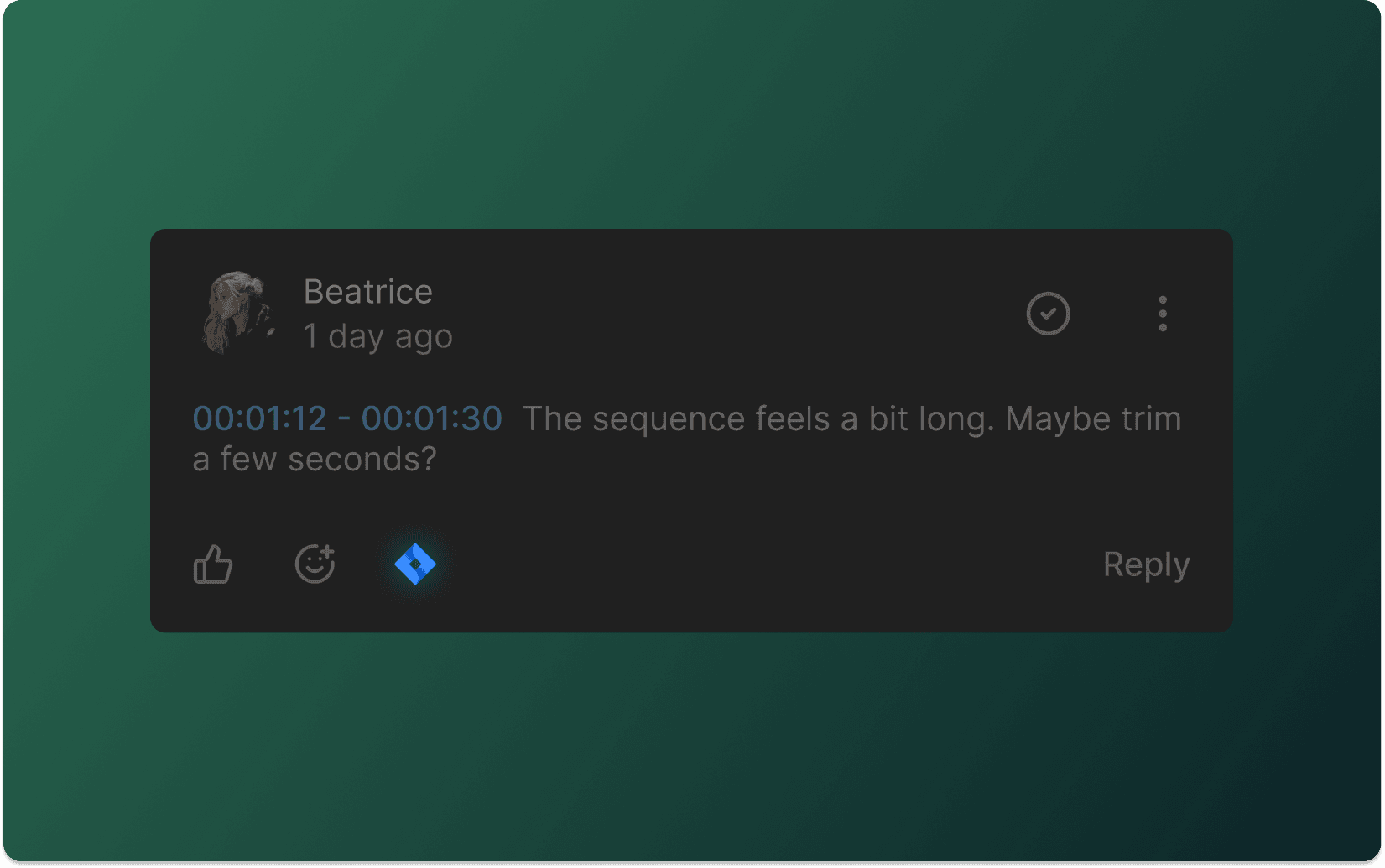
Linking existing Jira issues to files and folders on KLASH
Link an existing Jira issue to files and folders on KLASH by the following steps:
Select the file or folder on KLASH that you want to link to an existing Jira issue.
Click on the Jira+ icon in the right menu.
Statuses will be synced between KLASH and Jira, which means that if you make updates on KLASH, it updates on Jira and vice versa.
Navigation
Company
Social